Applying special load conditions to trusses is a tedious, repetitive, and time-consuming task for designers. Without a visual representation of the load in relation to the trusses on a plan, it can be a challenge to position the loads and determine the load magnitudes required for each truss. As a result, accuracy is impacted. Load Areas is a powerful new tool in iModel designed to enhance and simplify the process, drastically improving load application efficiency as well as placement accuracy.
Apply Truss Loads Within a Region Simultaneously
Designers no longer need to apply loads to each truss individually. Load Areas allows users to input truss loads within a defined region accurately and simultaneously, saving valuable time and effort. Designers can specify exactly where the load will be placed on the roof or floor, and the tool will automatically apply the loads to all trusses intersecting with the given load area.
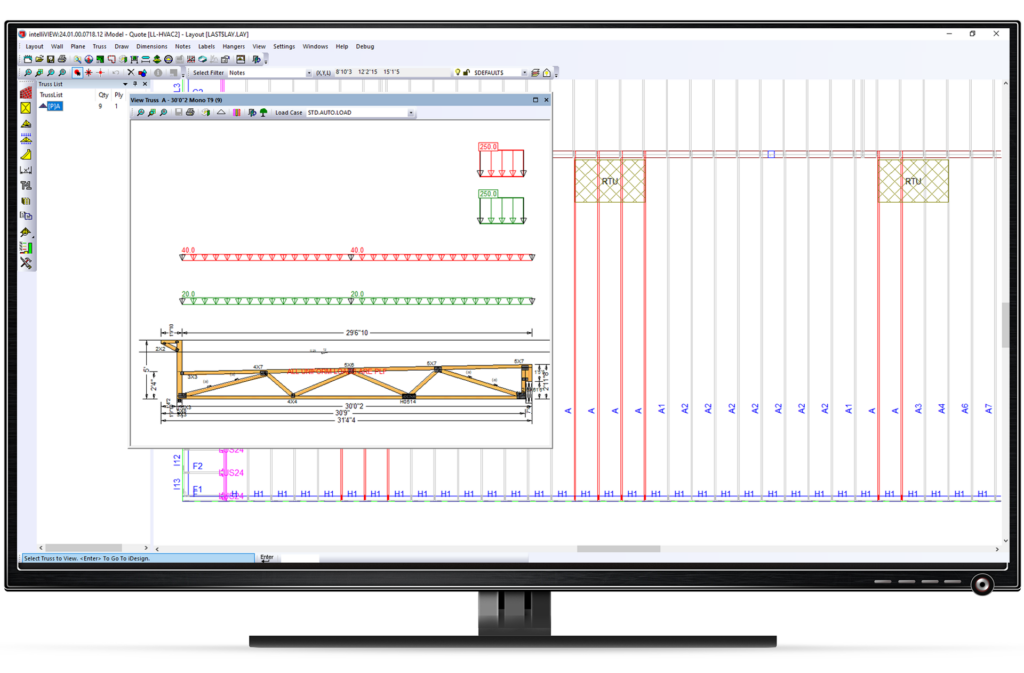
A Versatile Tool with Significant Time-Savings
A key feature of the Load Areas Tool within iModel is its simplicity. Three different load types including point, line, and polygon area loads, can be applied using just a single tool, making it remarkably versatile and user-friendly. It also allows designers the ability to edit existing load areas with ease—a significant time-saving advantage.
The new Load Areas Tool within iModel presents a game-changing solution for component manufacturers as well as lumber and building material plants. Engineered to enhance the workflow and optimize truss load management, Load Areas saves users significant time with fewer clicks.

